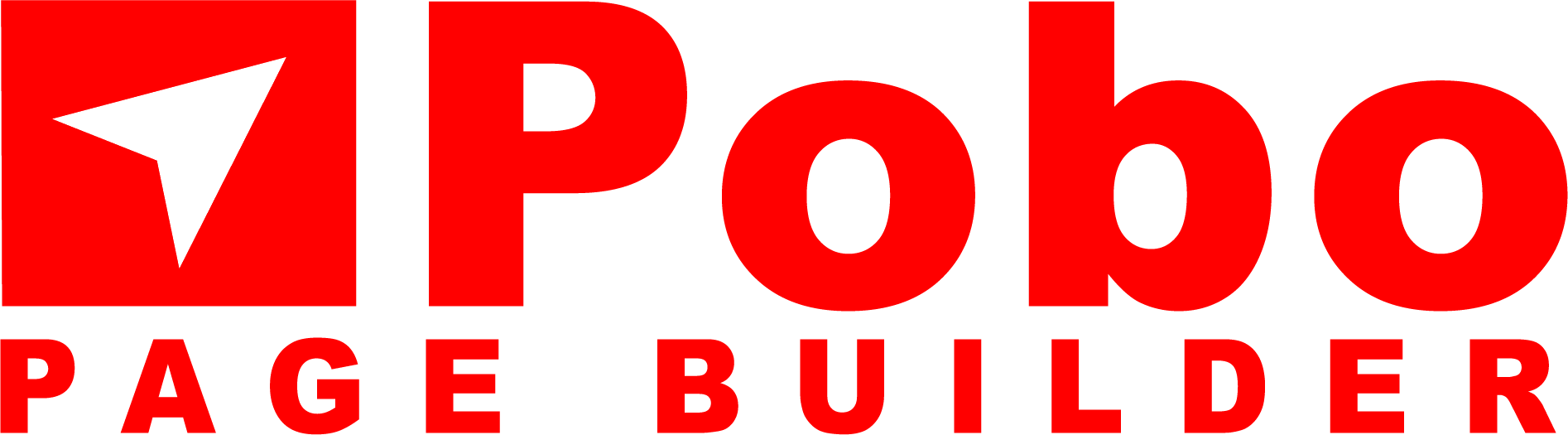First question, why did you install Pobo Page Builder?
I installed the add-on because I was looking for a way to better structure the product page and add images and various widgets to it. In this way, it is possible to make the product description clearer and add a lot of essential information so that it becomes beneficial for the customer and provides answers to all questions.
How quickly were you able to get to grips with the tool and what helped you to do so?
The tool is very intuitive and easy to use or set up, and anyone can learn it immediately. In addition, there are video tutorials, after watching which everyone can do it.
What do you see as the biggest benefits of Pobo editor?
Definitely the ability to set up a responsive description with a much better design than the standard wysiwig editor offers.
What all editing do you use Pobo editor for?
Pobo is a very powerful tool that has allowed us to intuitively create labels that are both beautiful and display correctly on desktop and mobile devices. In addition, inserting widgets and blocks is very easy and you don't have to think about whether it will display properly, just fill them with content and you're done. This saves time immensely and most importantly allows you to work more efficiently.
Have you noticed an increase in orders on your e-shop after you started using Pobo editor?
Unfortunately we don't have an exact count of whether Pobo brought more orders or not. However, it is one of the steps that we believe contributes to increasing conversion rates because the customer gets as much information as possible and doesn't have to look elsewhere for it.
Do you have any practical tips for new users?
Definitely check out the tutorials and think through the structure of the descriptions well so you don't have to redo them afterwards. :-)
Thank you for the interview.








(c) 2020 - 2026 Page Builder s.r.o., All rights reserved. Hosted by VasHosting.cz ❤️