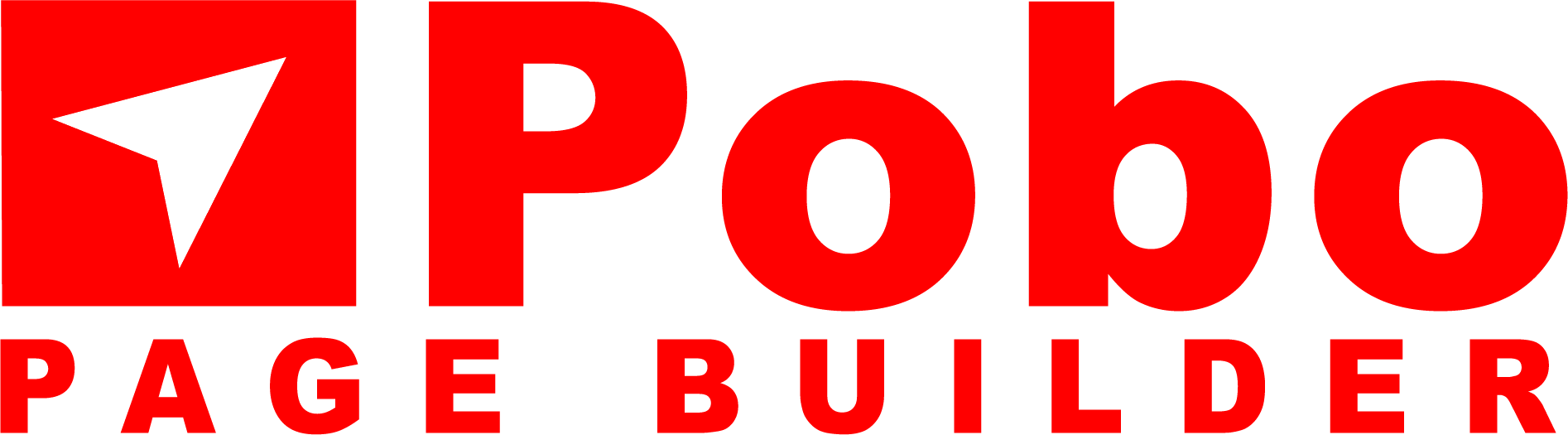Cache and cookies can slow down your browser. Sometimes it is necessary to clear them to keep your browser working properly. In this help, we'll show you how to do it in the most popular web browsers like Chrome, Safari, Edge, Opera, Mozzila.
Cache (pronunciation [kaš]) is usually a memory mechanism used by computer systems to speed up repetitive processes by storing data in memory and reusing that data, rather than having to reload the data from the original source.
In the context of web browsers, caching is typically used to store various types of web data such as images, CSS files, scripts, and more. When you visit a web page, the browser usually stores some data from that page in its cache. On a subsequent visit to the same page, the browser can use the cached data instead of downloading it again from the server. This speeds up the loading of the page.
However, caching can also cause problems, especially if outdated data is stored or if the cache is too large and takes up too much disk space. In such cases, it is often recommended to empty the browser cache, which means removing the stored data and refreshing it the next time the web page loads.
Cookies are small text files that a website stores on your computer or device when you visit it. These files contain information about your activity on that site, such as preferences, login information, e-commerce cart information or tracking data for marketing purposes.
There are two types of cookies:
Session Cookies: these cookies are temporary and are deleted when you close your browser window. They are used, for example, to keep you logged in during your session on a website.
Persistent Cookies: these cookies remain stored on your device even after you close the browser window. They are used, for example, to remember your preferences on a website or to track your activity across different websites for marketing purposes.
Cookies are commonly used by websites to provide a better user experience and personalise content. However, they can also be misused to track users without their consent, which has led to various discussions and regulations regarding online privacy. Modern browsers usually allow users to control how cookies are used and provide options for blocking or deleting them.
Ctrl + H.Ctrl + H.







(c) 2020 - 2023 Page Builder s.r.o., All rights reserved. Hosted by VasHosting.cz ❤️. Version API: 2.0.0