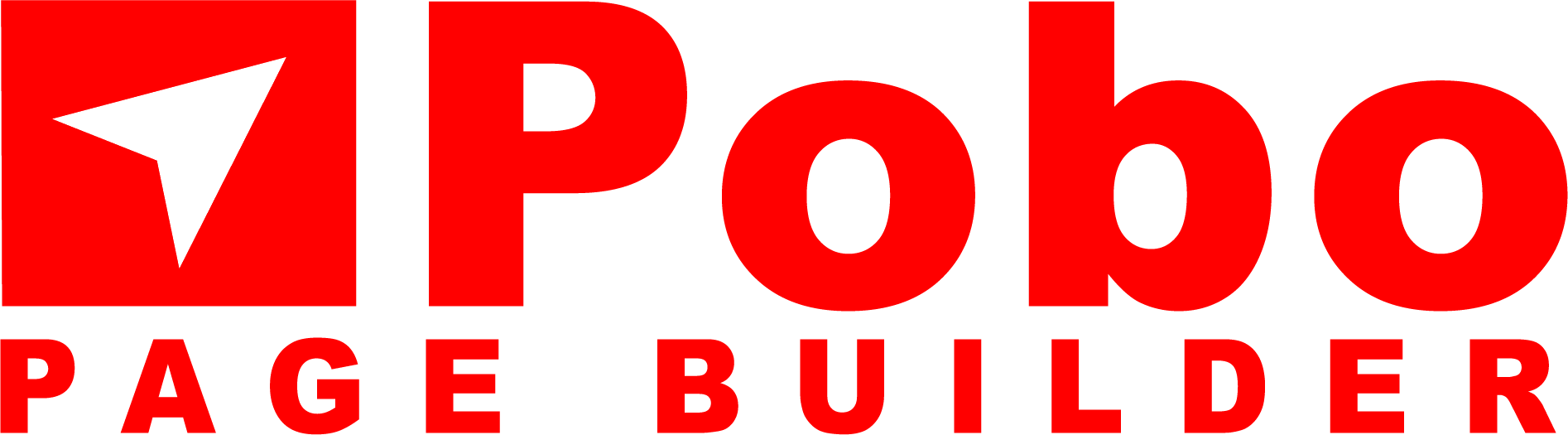An article that is properly optimized for search engines gains better positions in search results, thus attracting more visitors. Let's take a look at what a good article should look like from an SEO perspective.
An SEO article, also known as a search engine optimized article, has a better chance of ranking higher in search results. This helps increase the visibility and traffic to your website without relying solely on paid PPC advertising.
In addition to incorporating the main keyword multiple times throughout the text, the structure of the article is important for SEO. So, what should a good SEO article contain and adhere to?
Every article should have a main H1 heading that represents the title of the article. Try to create a headline that sparks curiosity in the reader. If possible, include the main keyword in the title.
Tip: Headlines often work well with numbers, tips, and questions (e.g., "5 Tips for SEO in E-commerce").
The introductory paragraph, also known as the excerpt, should present the content of the article and entice readers to continue reading.
State the most important information at the beginning (using the inverted pyramid principle). Write short paragraphs, ideally no more than 5 lines. Naturally mention the keywords in the text, but avoid overusing them. Proper line spacing and font size are important for pleasant reading.
You can divide the text into sections using H2 and H3 subheadings. Reserve H4 headings and beyond for longer articles. Try to incorporate keywords into the subheadings as well.
Enhance the text with a relevant illustrative image. Be mindful of the image size, as large images take longer to load. Don't forget to provide an alternative description (alt text) – use a few words to describe what the image represents and include the main keyword. The filled alt text helps readers who search through images find the article.
Include internal links within the article to other pages on your website, such as related blog posts or products. You can also link to other relevant web pages (e.g., Wikipedia) to enhance the credibility of the text.
Would you like readers to leave comments, share the article with friends, or subscribe to your newsletter? Let them know at the end of the article. The call to action (CTA) often takes the form of a button that attracts attention (e.g., "Subscribe Now," "Share").
These texts are not directly visible within the article itself but appear in the search engine results page.
Title Tag - It is usually the same as the H1 heading but doesn't have to be. However, it should be within 60 characters. The title tag is displayed as the article's title on the search engine results page.
Meta Description - It appears below the title tag. The purpose of the meta description is to introduce the content of the article and entice users to click through. Its length is limited to 160 characters.







(c) 2020 - 2023 Page Builder s.r.o., All rights reserved. Hosted by VasHosting.cz ❤️. Version API: 2.0.0