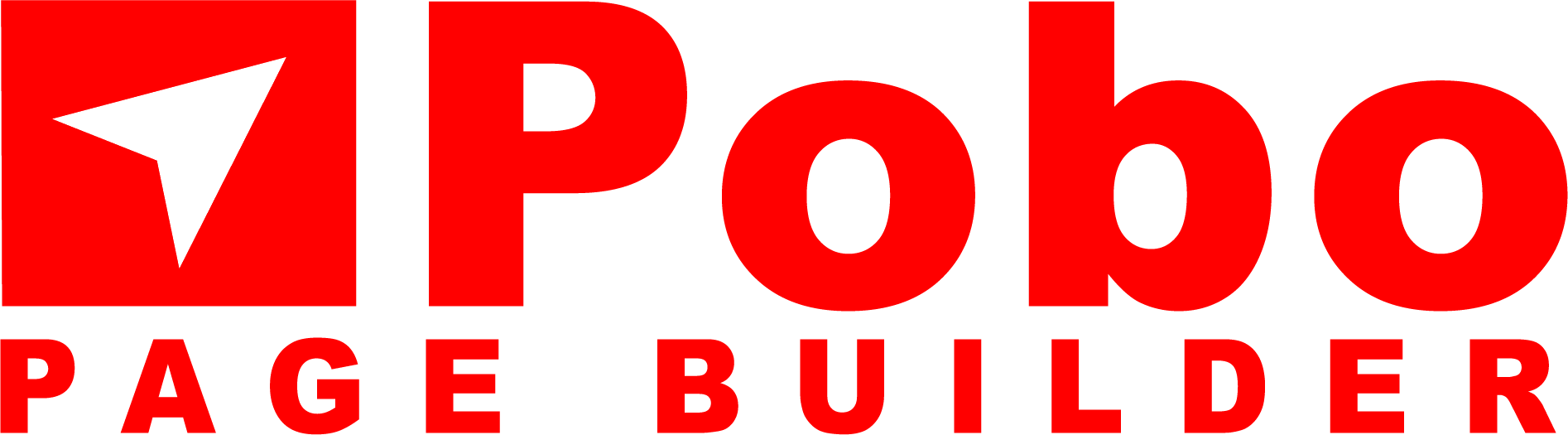Did you start working in our add-on on the original numeric domain from Shoptet? Or are you changing the domain for some reason? Don't forget to sync our Pobo Page Builder.
After moving to a new domain, you first need to log out and log back in to the Pobo Page Builder administration.
Do you have CSS code saved by us in the add-on administration? Or have you developed your own CSS code? When changing the domain, you need to "recompile" the code.
iPhone 15 a iPhone 15 Plus jsou chytré mobilní telefony, vyvinuté a vyrobené americkou společností Apple. Jedná se o 17. generaci mobilních telefonů iPhone, společně s variantami iPhone 15 Pro a iPhone 15 Pro Max.
iPhone 15 a iPhone 15 Plus jsou chytré mobilní telefony, vyvinuté a vyrobené americkou společností Apple. Jedná se o 17. generaci mobilních telefonů iPhone, společně s variantami iPhone 15 Pro a iPhone 15 Pro Max.
In the top main menu, click on Products and then select the green Update Products button. Confirm the Download products and changes from the e-shop option.
This will start the synchronization with Shoptet on the new domain.








(c) 2020 - 2023 Page Builder s.r.o., All rights reserved. Hosted by VasHosting.cz ❤️. Version API: 2.0.0